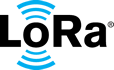documentation
HOME » DOCUMENTATION » TECHNICAL DOCUMENTS » Building a LoRa®-based Device End-to-End with Arduino » Hardware and Software Requirements
Hardware and Software Requirements
Hardware Requirements
There are many manufacturers of certified hardware that can be used to create your solutions. The Semtech catalog is a great reference for hardware, and contains listings from companies offering LoRa® hardware and software products, solutions, and services.
For this tutorial we recommend the following reference hardware:
Hardware for Stage 1: Build a Broadcast Device (Required)
- 1 x Arduino Uno (or other Arduino board compatible with the shield)
- US: Amazon.com, Arrow
- UK: CPC, RS Components
- EU: Mouser
- 1 x Dragino’s SX127x Arduino Shield featuring LoRa technology, local variant
- US (915Mhz model): Amazon.com. If you cannot find any stock, an alternative 915 shield is the Cytron shield. You will need to refer to the datasheet and schematic on the page and adapt the instructions in our tutorial to this shield.
- UK (868Mhz model): Mouser
- EU (868Mhz model): Mouser
- 1 x Grove Moisture Sensor by Seeed Studio (other sensors are available but may require soldering)
- US: Arrow, Mouser
- UK: CPC, RS Components
- EU: Mouser
- 1 x Grove 4 pin JST to male jumper cable (to connect the moisture sensor to the Arduino board)
- US: Amazon.com
- UK: CPC, Amazon.co.uk
- EU: Mouser
- 1 x USB-B Male to USB-A Male cable (to connect the Arduinos to the computer)
- 1 x 9V battery
- 1 x Battery clip to barrel jack connector (or other compatible portable power supply for the broadcasting Arduino)
- US: Amazon.com
- UK: Amazon.co.uk
Hardware for Stage 2: Build a Receiver Device
This stage is optional. However, if you choose not to complete it, you should still complete Stage 3.
- 1 x Arduino Uno (or other Arduino board compatible with the shield)
- US: Amazon.com, Arrow
- UK: CPC, RS Components
- EU: Mouser
- 1 x Dragino’s SX127x Arduino Shield featuring LoRa technology, local variant
- US (915Mhz model): Amazon.com. If you cannot find any stock, an alternative 915 shield is the Cytron shield. You will need to refer to the datasheet and schematic on the page and adapt the instructions in our tutorial to this shield.
- UK (868Mhz model): Mouser
- EU (868Mhz model): Mouser
Hardware for Stage 3: Connect to a Network Server
This stage is optional. However, if you choose not to complete it, you should still complete Stage 2.
For this lab, use the Semtech Network Server to receive and decode the data your device broadcasts. The Semtech Network Server supports gateways running any of the following:
-
Any operating system running the LoRa Basics™ Station software.
-
The Semtech UDP Packet Forwarder connected to an instance of the ChirpStack Gateway Bridge, installed on the gateway directly, or somewhere accessible to the gateway (see the Options for Gateways Supporting Semtech UDP Packet Forwarder section of the Hardware Components portion of the Semtech Network Server Guide).
-
The ChirpStack Gateway OS (operating system).
You can purchase a gateway from a manufacturer, or you can create your own using a Raspberry Pi and concentrator shield. The LoRa Developer Catalog lists a range of gateways available for purchase. Additionally, the ChirpStack Raspberry Pi page lists a range of shields and Raspberry Pi models for purchase that are supported by the ChirpStack Gateway OS.
Alternatives
If you have a different Ardunio board, you may use that instead of the Arduino Uno. However, you must ensure that the shield is compatible with your board. The Dragino shield is listed as compatible with Ardunio Leonardo, Uno, Mega, and DUE.
If you are unable to acquire the Dragino shield listed above, or would prefer to choose your own, you can do so. The shield needs to be listed as compatible with your Arduino board. LoRa uses license-free bandwidth, and the frequencies are different depending on the region. To use LoRa radios legally, the shield must operate on, and only be used with, the frequencies designated for your region.
If you are within range of a LoRaWAN® gateway already, you could use that instead of purchasing or building your own. You can find worldwide coverage and links to operator maps on the LoRa Alliance® home page.
Software Requirements
To configure the Arduino devices, we will be using the Arduino IDE. You can download it for Windows, Mac OS X, or Linux from the official Arduino website.