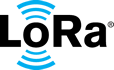documentation
HOME » DOCUMENTATION » TECHNICAL DOCUMENTS » LoRa Edge™ Asset Management Evaluation Kit User Guide » System Overview
System Overview
The LoRa Edge™ Asset Management Evaluation Kit demonstrates and highlights the various aspects of an asset tracking system. The elements used in this system are highlighted in the following diagram.
![]()
System Component Diagram.
The data flow proceeds from the LR1110 based device, through the gateway provided in the Kit, to the ThingPark Community Platform (the LoRaWAN® network server). This network server will be configured to use the LoRa Cloud™ join server, which manages the LoRaWAN network join process. Once the devices have joined the network, ThingPark Enterprise is the secure conduit for data to and from the application server, which is hosted by TagoIO. The TagoIO service provides the interface to the position computation engine (hosted on LoRa Cloud Services). It also provides complete visualization of the tracking data for the devices, available through a web browser. Each part of this system is independently scalable to any size application that might be deployed. This demonstration is an example of an end-to-end deployment of the latest LoRa Edge Asset Management Platform solutions.
Not pictured is the LoRa Edge Config mobile application, which is installed on smartphone devices, and talks directly to the trackers to initialize and prepare them for operation. This functionality is discussed later in this User Guide.