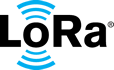build
Configure the Network Server
Log in to the network server.
Register the gateway you plan to use (make sure the Gateway ID is the same as the one you are using in the global_config.json and the config.json files).
When provisioning the device under test, the following information may be required:
- DevEUI
- AppKey
- Version
- Region
To provision your device to work with The Things Network, follow the instructions here: https://www.thethingsnetwork.org/docs/devices/registration.html
Note: The Test Bench supports the LoRaWAN 1.0.x specification, and both the U.S. and EU regions.
- Introduction and Objectives
- Set up the Software
- Use a Different Gateway
- Configure the Network Server
- Start or Restart the Service
- Stop the Service
- Test Bench Status
- Send API Commands to Configure the Test Bench
- Check Test Results
- Download Results Locally
- Test Bench APIs
- Configurator APIs