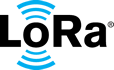build
Test Bench APIs
Web APIs
Backup
By default, the Test Bench backs up the temporary information every hour. If there is a scheduled power cycle, use the following command to force a backup without losing any data in the cache.
|
http://IP/backup |
Reboot the Test Bench
The Test Bench will back up all information and restart immediately after it receives your confirmation.
Note: Up to two minutes of data might be lost.
To reboot the Test Bench, run the following command:
|
http://IP/reboot |
Reboot the Device
To reboot the device, use this command:
|
http://IP/device/reboot |
The Test Bench will turn off the voltage output for one second and then turn it back on.
Turn off the Device
To turn off the device, use this command:
|
http://IP/device/powerdown |
The Test Bench will turn off the voltage output.
Turn on the Device
To turn on the device, use this command:
|
http://IP/device/powerup |
The Test Bench will turn on the voltage output.
Reset the Test Bench
The Test Bench will delete all databases previously generated, including device information, session information, test case information and the current measurements. The Analog-to-Digital Converter (ADC) calibration data will not be removed.
To reset the Test Bench, use this command:
|
http://IP/reset |
The Test Bench will remove the system calibration value and restart the calibration process.
Re-calibrate the Current Measurement Subsystem
To recalibrate the current measurement subsystem, use the following command:
|
http://IP/calibrate |
After two minutes, restart or use the reset command to apply the updated calibration value.
- Introduction and Objectives
- Set up the Software
- Use a Different Gateway
- Configure the Network Server
- Start or Restart the Service
- Stop the Service
- Test Bench Status
- Send API Commands to Configure the Test Bench
- Check Test Results
- Download Results Locally
- Test Bench APIs
- Configurator APIs